|
|
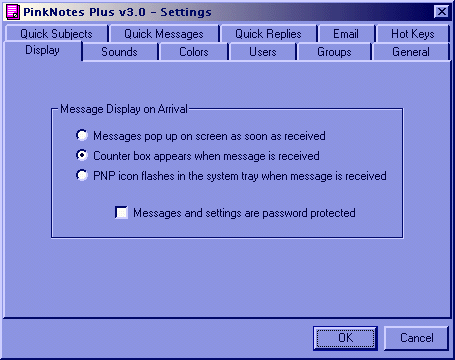
PinkNotes® Plus offers several ways to be notified of a new message waiting to be read. These are as follows:

|
Messages pop up on screen as soon as received: When this option is selected, messages will instantly pop up on your screen for you to read and handle. A sound file will play (on systems with this capability and settings) and/or the PC's speaker will beep, to alert you that you have a PinkNote™ message.
|

|
Counter Box appears when message is received: When this option is selected, a small counter box will appear, to notify you of a new message. A sound file will play (on systems with this capability and settings) and/or the PC's speaker will beep, to alert you that you have a PinkNote™ message. The message box can be moved to a convenient spot on your screen. Depending upon the color of the message count and status (steady or blinking), you can quickly see the urgency of waiting messages.
|

|
PNP icon flashes in system tray when message is received: When this option is selected, messages will appear in their minimized state on your system's taskbar. A sound file will play (on systems with this capability and settings) and/or the PC's speaker will beep, to alert you that you have a PinkNote™ message.
|
What features do you want?
Click here to tell us what you'd like to see PinkNotes® Plus do.
|